To quickly retrieve critical information about map features use Map Tips. Map Tips display up to three fields of information for a chosen layer by simply hovering the mouse over the feature.
1.Select Map Tips from the tool bar![]() .
.
a.A dialog box will open.
2.Select the map service in the first drop-down.
3.Select the map layer in the second drop-down.
4.Select the Map Tip Field(s).
5.Check the Enable Map Tips.
6.Click OK.
7.Move the mouse over a feature.
The map tip will display the three chosen fields of information for the feature at the location of the mouse.
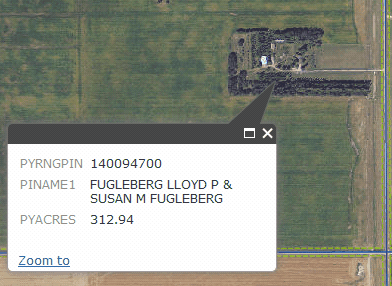
Note: Map tips will revert to the default settings each time you log in.